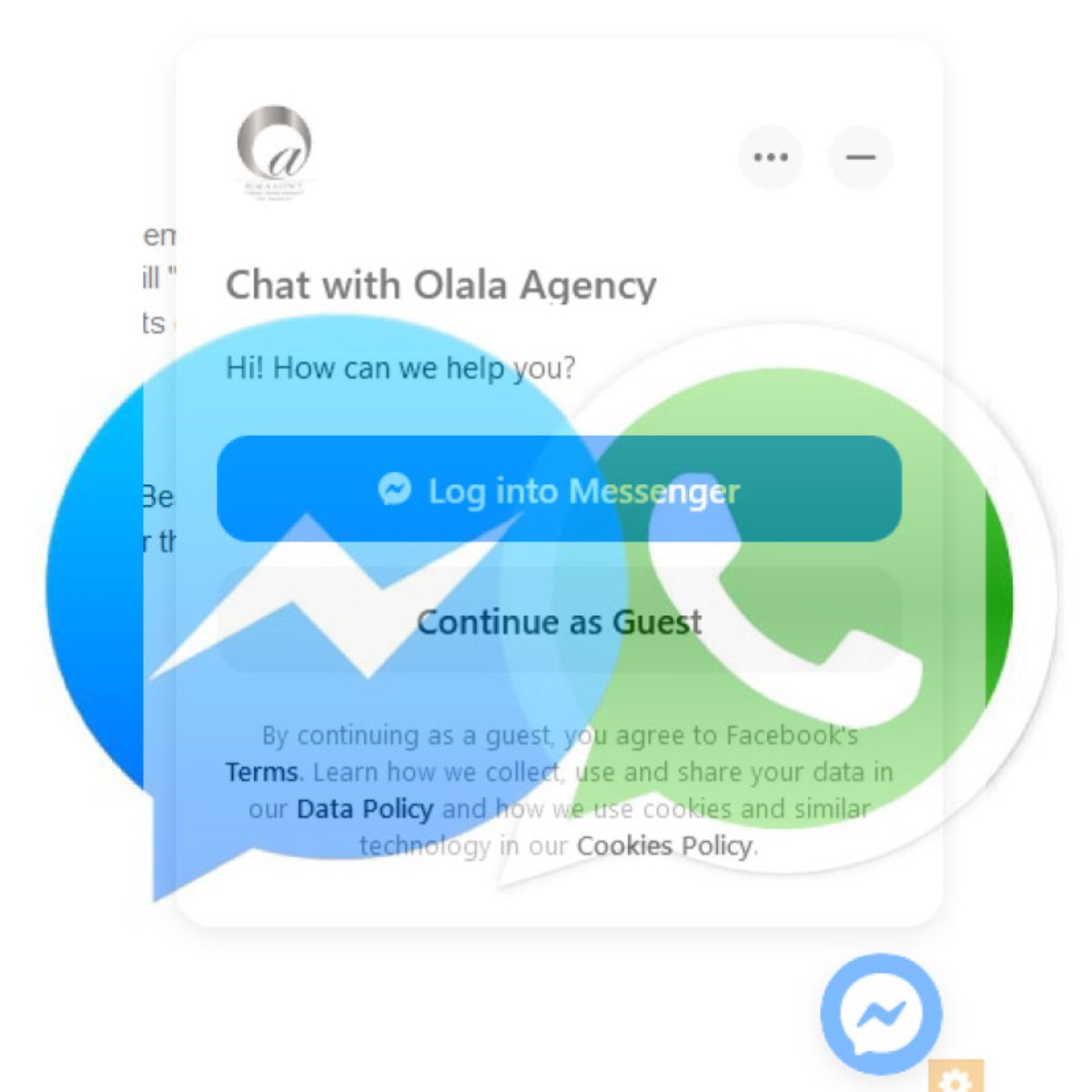I picked up this from another website because is tells sharp and beautifully what is a Live chat.
Just now there are mainly two chats to be used on website (have APIs): Watsup and Facebook messenger.
Most common used in Europe is Watsup and it seems to be used more and more globally since it was acquired by Facebook.
From my clients and friends, not too many are using Facebook messenger.
As long as you do not mind your mobile number to be public then go for Watsup otherwise Facebook messenger is the single real option.
If you wish to have a business solution (multiple operators / chats and link to your support system then there is one option only; Watsup for business.
Problem with this is that you as business owner cannot do it and even as developer you will not be able to do it as well. You can apply getting it and you will get a list of companies that will "help you".
I went to this point and stopped. Better build my own chats software than letting others to do it for me and on top give by myself all my clients and potential clients conversation and details to a third part entity (I know about GDPR but... no comments).
Note:
Today is for the first time when I was interested in this subject. It's amazing how many companies (websites) provide theses buttons, set them up for you. Basically they are in between facebook / watsup and a normal business owner or developer. Good way to collect details and why not potential clients. I was close enough to pay $25/y for this.
How you can have it quick:
Watsup
Add this anywhere you wish Wtasup to be shown:https://api.whatsapp.com/send?phone=YOUR MOBILE LINK TO YOUR WATSUP HERE - include country code
Go to your Facebook page
For "Classic page view":
-> Setting (very bottom left sidebar)
-> Messaging
Choose setup messenger on website and follow the instruction.
For "New page layout (view)":
Click on top right "Messenger" icon (third from right)
Left sidebar menu is "Chat Plugin" option, click on it and follow instructions
It's a 10 min job on Facebook, a switch turn on and copy paste on website based on OLALA CMS.
You have not website with us? You must talk with your developer.