- Set product on clearance.
Strongly suggest do not create subcategory here - keep it simple and effective
Most common use will be to set discontinued items.
You must add to / remove from here items
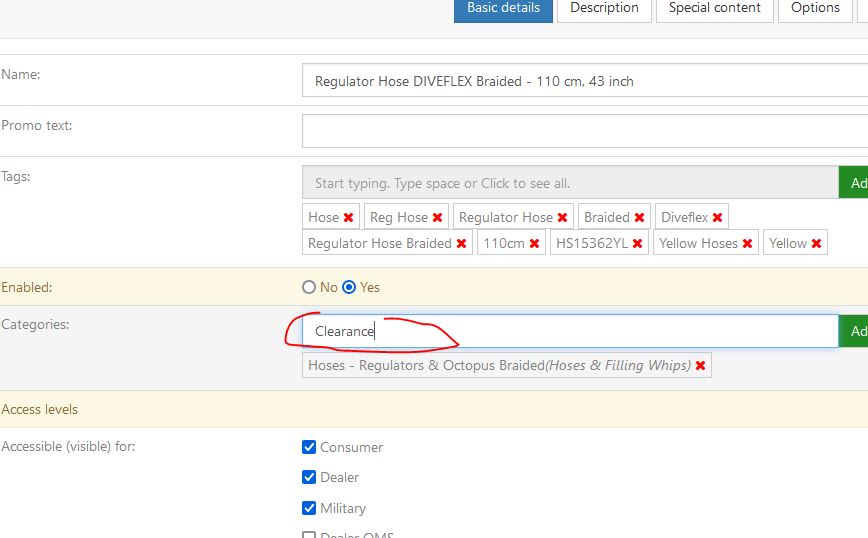
- Set Special price or set Bulk discount at variant level and per price level (offer will be valid only for specific level of price"
It means items will be shown in "Special prices" or "Bul discounted" pages automatically as long as offer is valid.
How to do it:
In Price section of item you have Specials switch
and Bulk discount switch
Add as many level of discount you need and for as many level of price you wish

